PGAP-X:
Extension on pan-genome analysis pipeline
PGAP-X is a microbial comparative genomic analysis platform with graphic interface. Serials of algorithms and methodologies have been developed and integrated to analyze and visualize genomics structure variation, gene distribution with different conservative levels, and genetic variation from pan-genome sight. At the same time, analytical result data from many other programs, including genome alignment result and orthologs clusters, are also supported to be further analyzed or visualized in PGAP-X. The workflow and feature snapshot in PGAP-X were shown as Fig.1 and Fig.2.
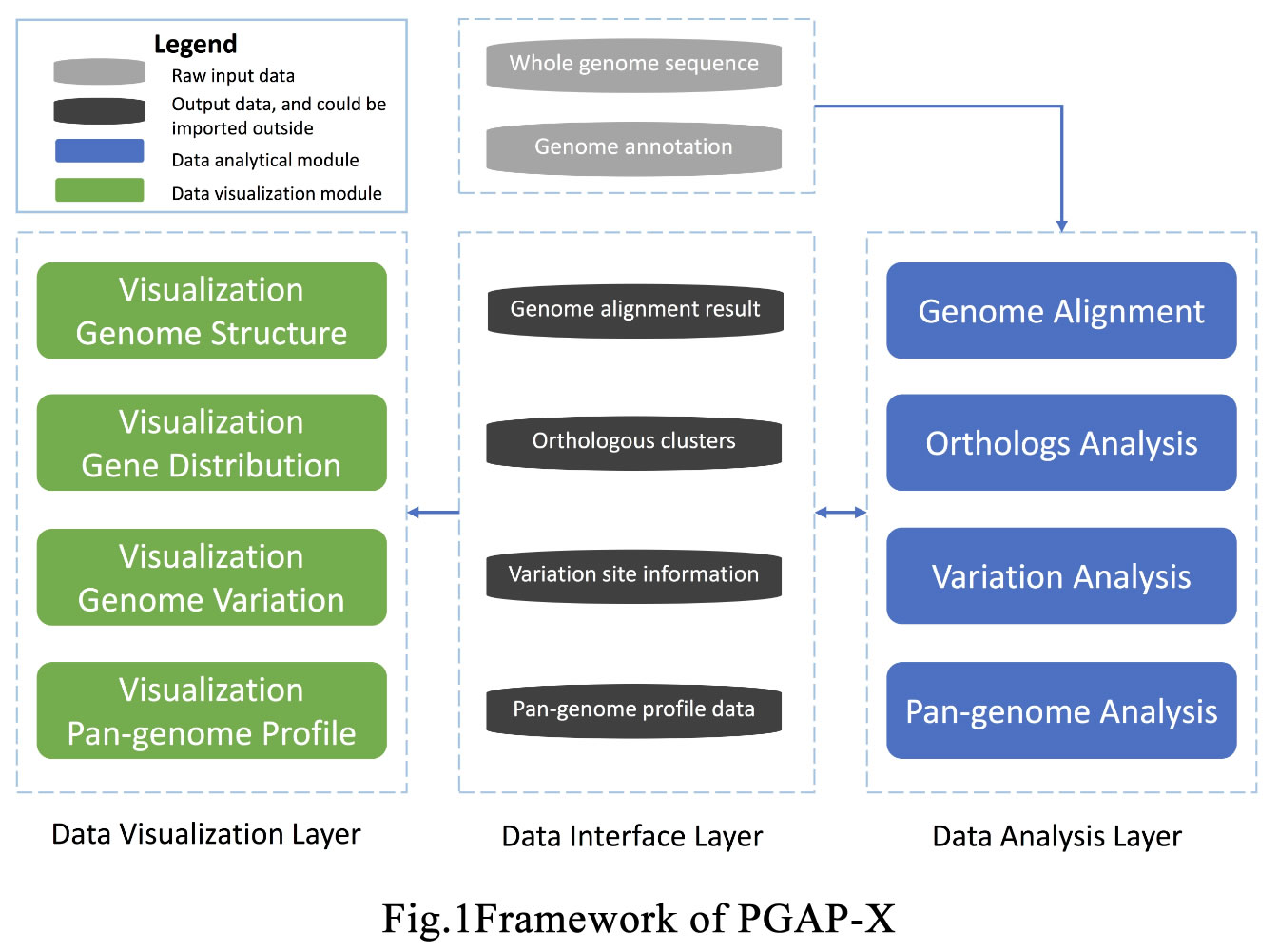
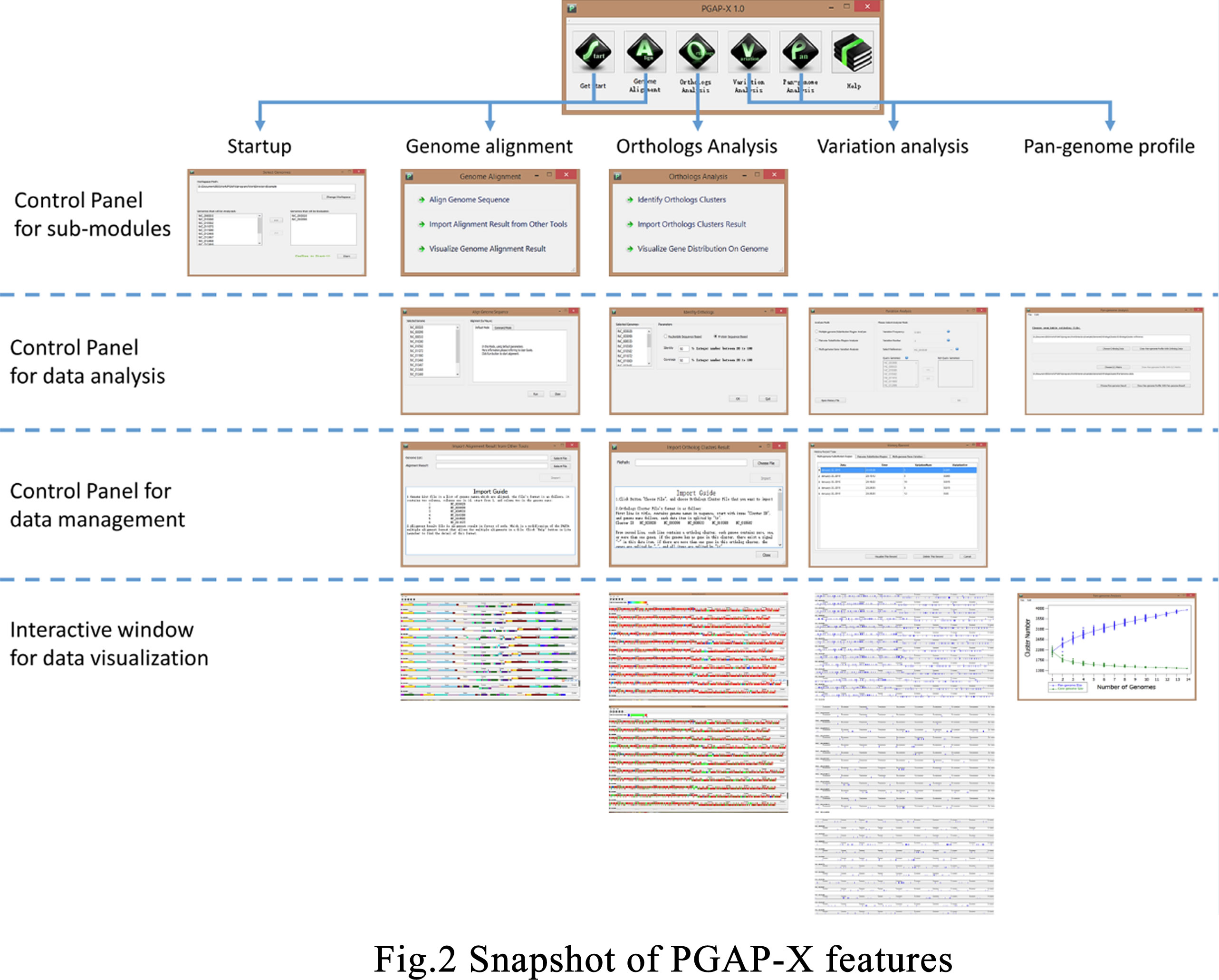
Download
- Pre-complied programs (PGAP-X 1.0.4)
- Windows 7, 8, 8.1, and 10(26.9 MB, md5sum:5DC5C19B06F24FD5A8DE12740EEDD67F)
- Source code
- For Windows(8.1 MB, md5sum:CD329DCAE3A667377C22DFD4B2894FD5)
- For Linux(10.8MB, md5sum:4B9CC26779EA55D23EFAFC17EEBB01BE)
- History version
All history version of PGAP-X were archived, and view all download.
- Test dataset
To test the performance of PGAP-X, two kinds of example datasets were provided.
i) Mini data : minimal raw data for data analysis in PGAP-X (2.48M, md5sum:73E8979E66D237AED092BE07E0848EAA)
ii) Full data (recommend): pre-analyzed data from mini data, and some results could be viewed directly (34M, md5sum:15CA20440ABC10ED0681417C7005173E)
i) Mini data : minimal raw data for data analysis in PGAP-X (2.48M, md5sum:73E8979E66D237AED092BE07E0848EAA)
ii) Full data (recommend): pre-analyzed data from mini data, and some results could be viewed directly (34M, md5sum:15CA20440ABC10ED0681417C7005173E)
Installation
- Choose proper programs or source code
According to your operation system(i386/x86 or x64), please select the proper program or source code.
- For Windows users: we strongly recommend to use the pre-complied programs.
- For Ubuntu 12.04 users: if you were using Ubuntu 12.04 (either 32-bit or 64 bit), the pre-complied programs were recommended.
- For other users: source code was recommended for other linux distribution, like Fedora, other version of Ubuntu, and so on.
- For pre-complied programs
- For Windows version: Uncompress the pgapx_x.x_binary_windows.zip, and then double click pgapx.exe.
- For Ubuntu version: Uncompress the pgapx_x.x_binary_ubuntu_i386.zip or pgapx_x.x_binary_ubuntu_amd64.zip file, and then enter the root directory via the terminal. Type chmod -R +x * to grant executable premission to all the programs, and then double click pgapx to launch PGAP-X.
- For source code
Before Installation, you need to know that, C++ compiler, Qt 5.3 and OpenGL are required to complie PGAP-X. Qt5.3 libraries(Community version) are avaliable from Qt project. Finally, make sure that bin and lib directory of Qt5.3 library were added into the Environment Variables. After all pre-requisites programs and libraries were installed, PGAP-X could be complied with two steps:
After compiling, please rename thirdparty.i386(32-bit system) or thirdparty.x64(64-bit system) to thirdparty, and then copy the foler to the same directory of pgapx, and then double click pgapx to launch PGAP-X.
# qmake pgapx.pro # make After compiling, please rename thirdparty.i386(32-bit system) or thirdparty.x64(64-bit system) to thirdparty, and then copy the foler to the same directory of pgapx, and then double click pgapx to launch PGAP-X.
